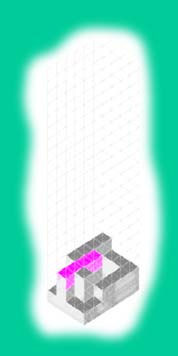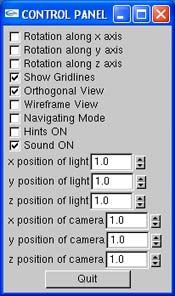What's is 3D Tetris?
In CMPT 365 (Multimedia System), we need to do
a final project which worths 30% of the grade. We can choose any topic
we want, and so Steven, my teamate, and I decided to create a game called
"3D Tetris".
I am sure everyone has seen Tetris at some point in life, and our game
is basically an extension to the 2D
version. What is special is we included
replay
and help facilities. You can save the game into a script file and play
it back at a later time. You can also place
a block according to the computer's suggestion.
Obviously, because this is a multimedia project, we also provide the
player with the ability to change the camera angle, view, lighting,
etc. When the player presses a key, there will also be a computer-synthesized
voice.
The game is coded using C++ and OpenGL
- from scratch, mind you.
Flash Introduction
For the project, we also created a flashy introduction (using Flash, no doubt). Extract the files in Tetris+Intro and enjoy the introduction (introduction.exe)! Please note that the tetris.exe must be located in the fscommand folder. Just extract the zip file and keep the pre-stored directory structure.
Game Control
Use the arrow keys
to control the block. Use 's' to change
the form of the block, and use spacebar
to accelerate the drop of the block. Press 'p'
to restart, and each number from 0 to 9 is associated with a function
(mostly camera-related functions). You can use 'h'
to ask for a on-screen suggestion for the placement of the block in
the current form. For a list of available functions, press 'F1'.
There is actually a more powerful hidden cheat, which asks the computer
to automatically place the block to the appropriate place with an appropriate
form. But of course, I am not going to tell you what that key is :)
- E-mail me if you really want to know.
Enjoy the game~! Your feedbacks are welcomed.
Known Issues
When the game is run, it produces two harmless text files in the directory that it is running it. The input.txt originally serves as the input file for replaying a game, and output.txt serves as the output file when a replay is saved. However, if those two files do not already exist in the directory, it will be created - which has no apparent purpose to the user. The mechanism for loading and saving replays are not user-friendly as well, and this is an area that the program needs to be improved in.
Also, I forgot to change the start symbol from console to windows. A stupid little console window pops up when the game is first started. I will fix this sometime when I have time to recompile it.
Exhibition
This project was exhibited in SFU Hi Tech Employer's Open House 2005 and SFU 40th anniversary Open House in 2006.